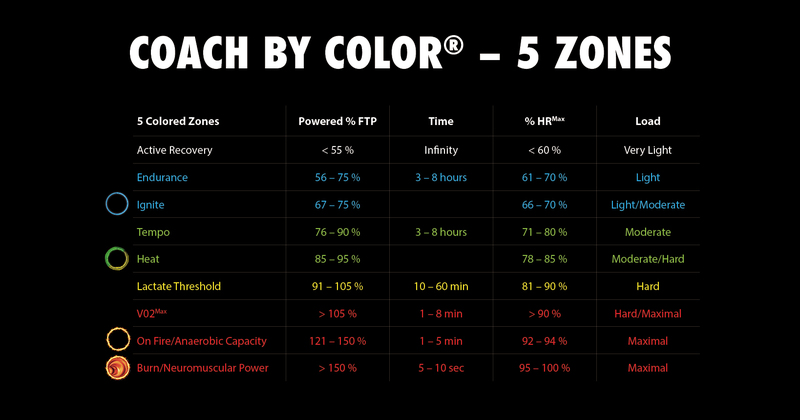ICG® Workout Builder Support
| Basic Version
|
Pro Version
|
How to create a new workout with the ICG® Workout Builder:
Upper Section:
• Start with choosing "ADD TRACK" (mp3/m4a) or "ADD TIME".
• Assign each Track/Time a section "Warm Up/ Main Part/ Cool Down"
• Use the slider to select the correct RPM or PLS (personal leg speed)
• Now select the intensity by choosing the Coach by Color® Zone of your Track/Time.
• Then select the correct Riding Technique for the relevant section linked to each Track/Time.
• Continue this process until the workout is finished.
• To finalize your created workout, give it a name, and click "SAVE".
• You can now find this workout under "My Workouts".
Lower Section:
• First follow steps 1 - 5 as discribed in the Basic Version.
• Then choose one of your Track/Time and mark it with one click.
• Scroll down to "NEW TRACK".
• You can now devide each Track/Time into different parts.
• Assign each part the correct RPM, Coach by Color® Zone or Heat Trigger and Riding Technique.
• And continue this process until the workout is finished.
• To finalize your created workout, give it a name, and click "SAVE".
• You can now find this workout under "My Workouts".
ICG® Riding Techniques - technical key:

Seated Road (SERO):
This technique is ideal for warm-up, cool-down and recovery during an indoor cycling workout.
It is important to note the following:
Participants should ride with light to medium resistance.
This technique does not have to be delivered using beat matching the music. This type of riding is sometimes known as "let it roll". The pedal speed should be no higher than 100 RPM for L1 and120 RPM from L2 upwards. In the warm-up, a maximum pedal speed of 100 RPM applies at all levels. In the cool down, the speed should always be below 100 RPM.
Color Zones:
Warm Up: white – blue

Main Part: white – red

Cool Down: white – blue


Seated Climb (SECL):
The seated climb technique builds on the seated road. This exercise simulates riding uphill whilst seated. The cadence for the technique in the L1 and L2 class is a pedal speed of 50-72 RPM. At L3 and above the cadence can be extended to a pedal speed of 50-80 RPM.
Main Part: blue - red


Standing Climb (STCL):
We always begin the standing section coming out of the Seated Climb. The cadence for this technique at L1 and L2 is 50-72 RPM. From L3 the cadence can be extended to a pedal speed of 50-80 RPM. At pedal speeds between 50-60 RPM, it is possible to simulate very steep mountain climbs. A higher resistance is used for this purpose.
Main Part: green - red


Jumps (JU):
Jumps consist of alternating between being seated and standing. The cadence for the technique is a pedal speed of 50-72 RPM for L1 and L2 and 50-80 RPM from L3 upwards. To get used to the movement we start with 16-beat intervals and then reduce to 8-beat and 4-beat intervals, depending on the ability level.
Main Part: green - red


Standing Jogging (STJO):
This position corresponds to standing climb and differs in terms of speed and resistance. The pedal speed is 80-100 RPM. Since the workload is high owing to the higher speed, the time intervals should not be too long.
Main Part: blue - red


Wave Riding (WR):
Here we simulate the movement of weight on the bike, such as when riding a forest trail, when riding down into a hole or down a staircase or ridge. The movement is made by shifting the buttocks backwards and forwards. The buttocks should always remain positioned above the saddle. The movements should be short, dynamic and fluid. The pedal speed is 50-80 RPM.
Main Part: green - red


Seated/ Standing Hillspeed Overtake (SE HSPO/ ST HSPO):
This technique simulates the overtaking of a slow group of cyclists on a mountain when seated or standing. We increase the resistance again shortly before increasing the speed. When performing the hill-speed technique, a maximum pedal speed of 120 RPM (seated) or 100 RPM (standing) is not exceeded. The mountain is ridden in the seated or standing climb positions with a pedal speed of 50-80 RPM. During the overtake phase, the pedal speed is increased to a maximum of 100/120 RPM.
Main Part – Seated: blue - red

Main Part – Standing: green - red

ICG® Workout Builder FAQs
Is the ICG® Workout Builder Basic version really free?
Yes, the basic version is free. All you need, to be able to create awesome workouts, is to setup a customer account under https://www.teamicg.online/en/customers/sign_up
What features are available for the ICG® Workout Builder Basic?
• Insert a track title or time-based section
• Define RPM and Coach by Color® zones
• Add riding technique
What features are available for the ICG® Workout Builder Pro?
All the features available for the Basic account are also available for the Pro version, as well as the following functions:
• Edit a track/section in detail
• Define Heat Triggers
• Use PLS (Personal Leg Speed)
• Fade in/out Heart Rate values
How and where can I save my workouts and subsequently use them?
• Created workouts (for Basic and Pro versions) can be saved in both your personal user account under the ICG® Online Hub called
"My Workouts" and in the ICG® App under "Custom Workouts".
• Your workouts will automatically synchronize with the ICG® App, so you can get started straight away.
Can I share my created workouts with friends or club members?
After creating a workout, you have the option to share it with anyone by using the share function.
What are the cancellation terms for the ICG® Workout Builder Pro account?
You have the option to cancel it monthly.